○ Clone from Git
- https://github.com/SAP-samples/fiori-elements-incident-management.git
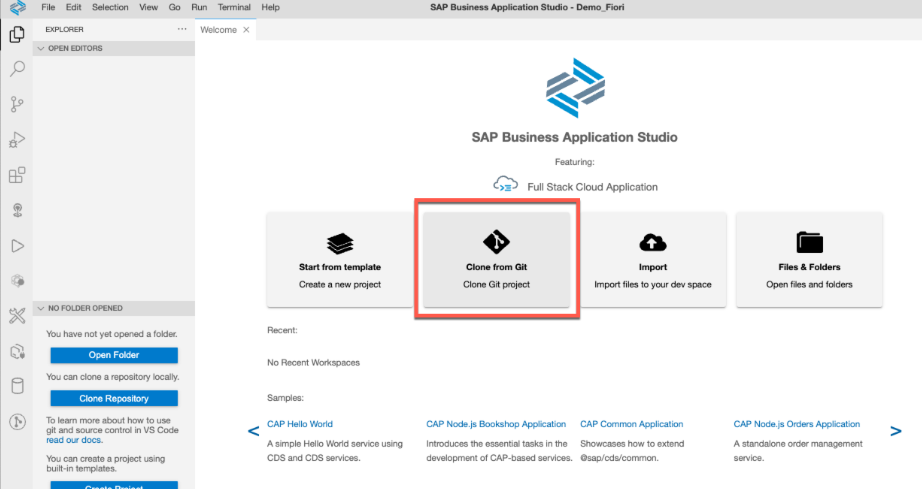
○ npm install
- SAP Fiori elements application에 실행에 필요한 npm package repository와 모든 모듈을 설치

○ npm i @sap/cds-dk -g
- Fiori element application를 생성하기 위해 필요한 command line client과 development toolkit 사용
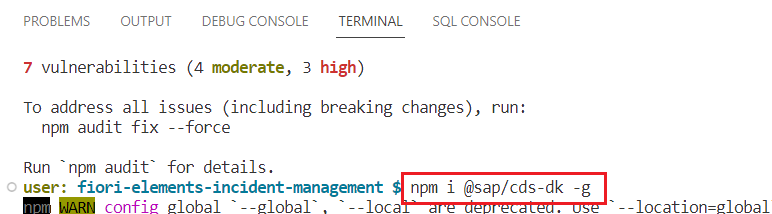
○ Application Generator
- 좌측 상단의 툴바에서 View - Command Palette 클릭
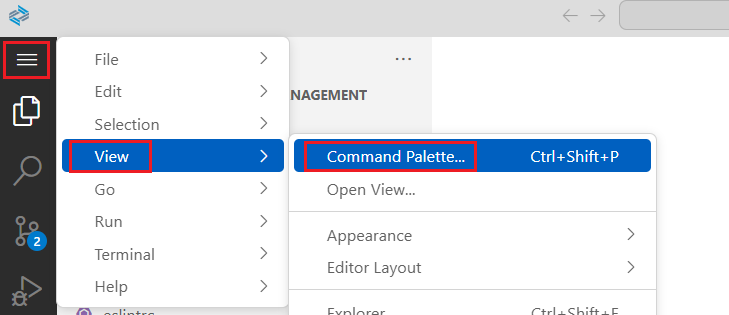
- Application Generator 검색 및 Fiori: Open Application Generator 클릭
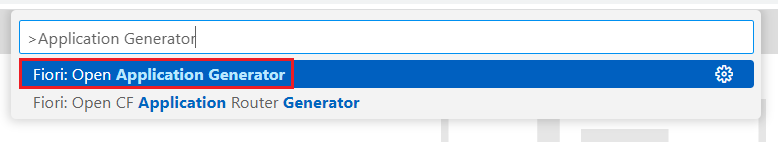
- Template Selection

- Data Source and Service Selection
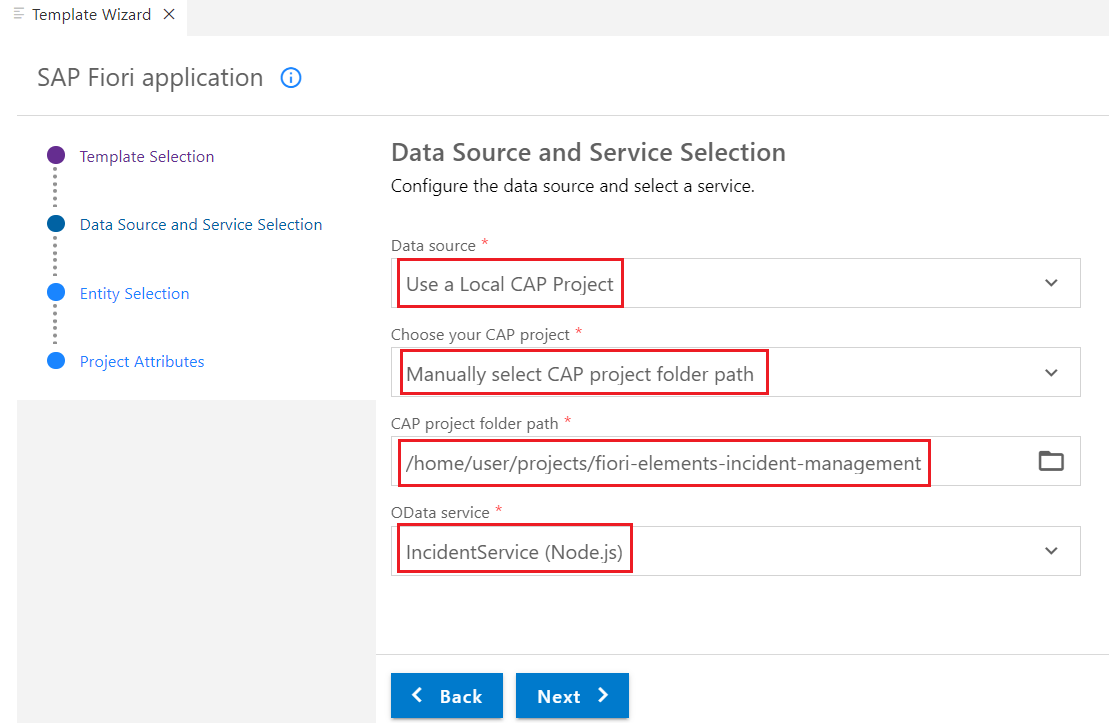
- Entity Selection

- Project Attributes
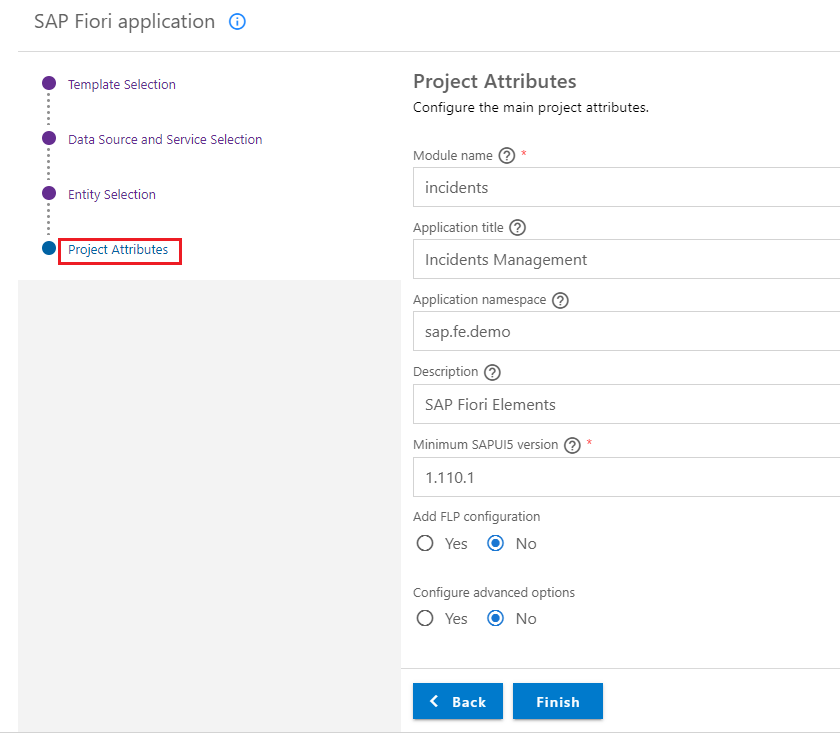
- incident 생성
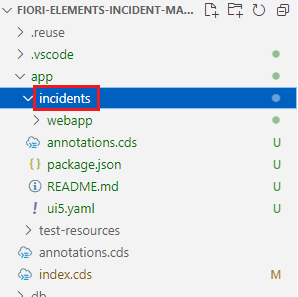
○ Start the Application
- Preview Application 선택
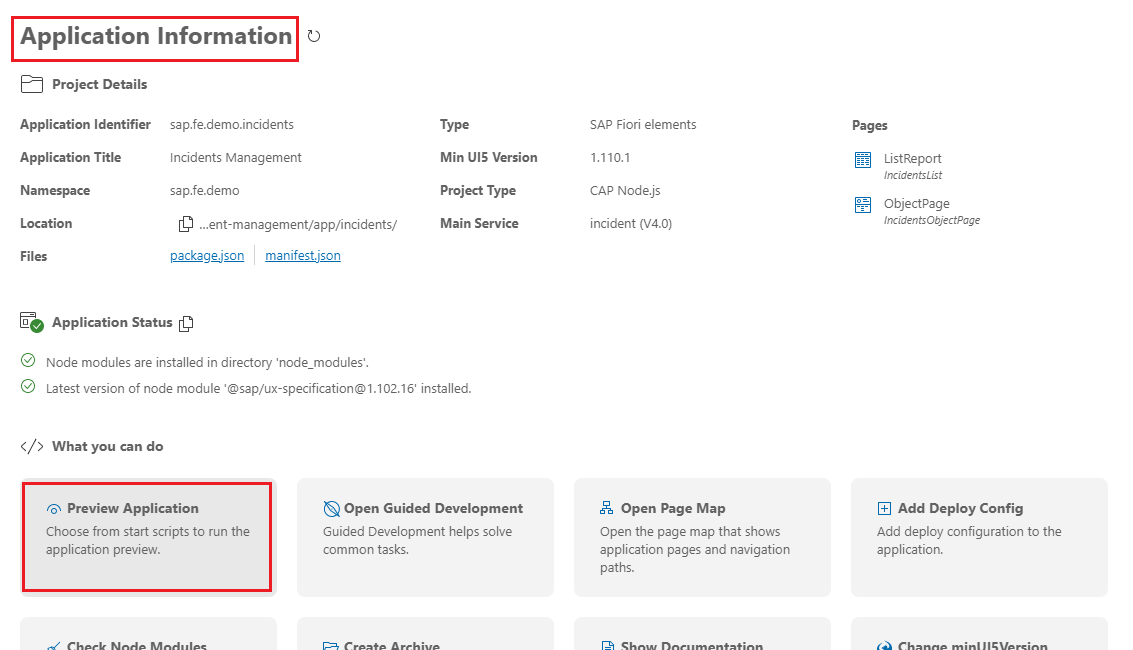
- watch npx cds watch 클릭

- Open in a New Tab 클릭

- /incidents/webapp/index.html 클릭
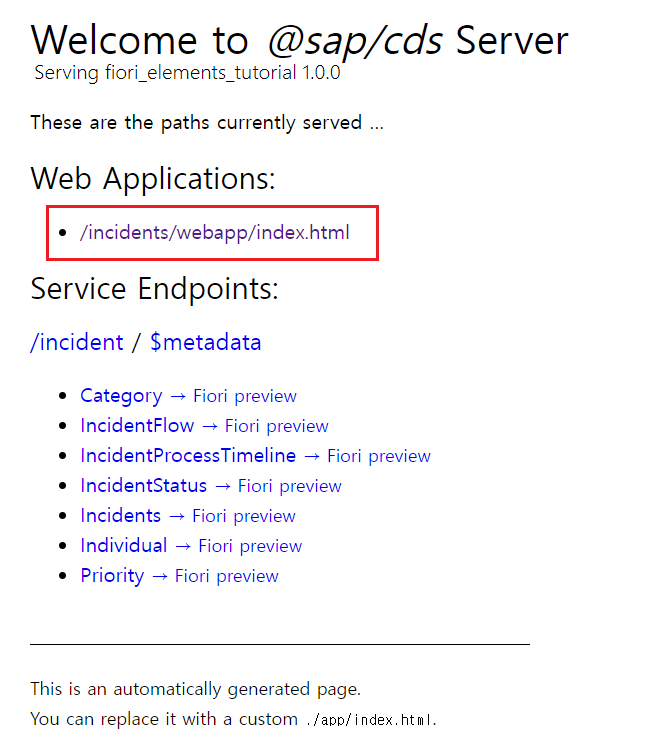
- '실행' 클릭 및 OData Service 확인

'SAP > UI5' 카테고리의 다른 글
| [ SAPUI5 ] / OData with BAS / Extend the Object Page (0) | 2023.02.08 |
|---|---|
| [ SAPUI5 ] / OData with BAS / Additional Annotation (0) | 2023.02.08 |
| [ SAPUI5 ] Accessibility (0) | 2023.02.07 |
| [ SAPUI5 ] Content Density (0) | 2023.02.07 |




